Central computer - The Backrooms Conundrum [WIP]
The Backrooms Conundrum
The Backrooms Conundrum is an immersive multiplayer game that blends exploration, puzzle-solving and FPS gameplay in a mysterious, oppressive universe inspired by the Backrooms concept.
The project invites players to work together to escape an endless labyrinth of secrets, complex puzzles and hidden dangers.
Concept
You're trapped in the Backrooms, a strange, infinite liminal space filled with endless rooms and silent corridors.
Your mission? Explore this oppressive environment, solve puzzles and survive by uncovering the secrets hidden within.
Each player must navigate this unsettling universe, using interactive tools like the central computer to progress and unlock the mysteries of the Backrooms. But beware: this world is not without its dangers, and every wrong decision could be fatal.
Why this Project is Unique
The Backrooms Conundrum is distinguished by its innovative mainframe mechanic, which does more than simply provide information or solve puzzles.
This tool plays an essential role in players' progression, enabling them to teleport their base (the spawn room) to new levels.
To advance, players must explore the current level in search of hidden clues.
These clues, once assembled, form a code to be entered into the central computer. This code triggers teleportation from their base to a new level, opening up new areas to explore.
This feature adds a strategic and collaborative layer, as any error in interpreting clues or entering the code can be costly in terms of time and resources.
This mechanic reinforces the project's originality by introducing a unique dynamic of progression, where exploration, reflection and strategic use of the mainframe intertwine to deliver an immersive and captivating experience.
Central Computer: Interactive & functional multiplayer interface
The central computer in The Backrooms Conundrum is a crucial tool for players, combining exploration, puzzles and immersive interaction.
This mechanic reinforces the project's originality by introducing a unique dynamic of progression, where exploration, reflection and strategic use of the mainframe intertwine to deliver an immersive and captivating experience.
Accessing the Central Computer
The central computer is an interactive terminal found in certain critical areas of the game. Here's how it works:
- Activation: Approach the terminal and interact with it to display the main screen.
- Main interface: A retro-style console appears, reminiscent of classic DOS or UNIX system interfaces. The screen displays a list of available commands.
Main commands and their use
Players interact with the computer by entering text commands.
Here is a detailed description of the main commands:
Command : HELP
Description: Displays a list of available commands with a brief explanation of each.
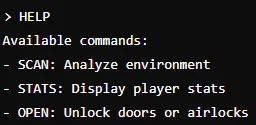
Command : SCAN
Description: Performs an analysis of the immediate environment. This command can reveal hidden objects, clues or nearby enemies.
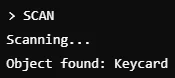
Command : STATS
Description: Displays player statistics, such as health, inventory and other critical data.
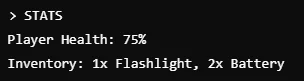
Command : CLS
Description: Clears the screen to improve readability and start again with a clean interface.
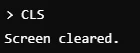
Command : OPEN [DOOR_ID]
Description: Unlocks a door or an airlock. Sometimes the player has to find the ID of a door using another clue.
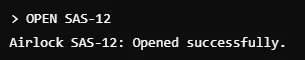
We offer a range of controls designed to explore the world of backrooms, including notes, maps, music and many other features.
Let me show you a demonstration.
Multiplayer synchronization and Technical Challenges
The central computer in The Backrooms Conundrum is designed to operate in multiplayer mode while remaining responsive and immersive. Its architecture is based on a balance between local execution and network synchronization, guaranteeing fluid interaction and data consistency for all players.
Replication and Query Management
The central computer is a replicated object, meaning that all players see the same screen and updates in real time. However, to optimize performance :
Local processing: Most commands (such as HELP or CLS) are executed locally on the client to avoid unnecessary network round-trips.
Server requests: Some commands require you to send a request to the server to retrieve or modify crucial information:
- Map information retrieval: The computer can scan the environment to detect interactive objects or display clues.
- Access to player data: When the STATS command is used, it must retrieve player information in real time.
- Interface update: All important interactions (such as entering the teleportation code) should be synchronized between players so that they see the same thing.
Synchronization challenges
One of the biggest technical challenges was to ensure that the display and status of the mainframe were identical for all players, without overloading the network.
Here are the solutions we implemented:
- Caching frequent commands: Commands that do not require interaction with the server are stored locally to avoid unnecessary requests.
- Optimized interface updating: Only essential information (such as the result of an important command or a status change) is sent to the server, thus reducing bandwidth consumption.
- Synchronization of critical events: when the correct code is entered into the computer to teleport the base to a new level, the server validates the action and applies the update to all clients. This ensures that every player sees the same transition and arrives at the same place.
Widget rendered in a materials
The Backrooms Conundrum's mainframe takes a unique approach, using a widget rendered directly onto a material applied to the in-game screen, a method uncommon in Unreal Engine. This technique offers the perfect illusion of a real interactive screen, where all interactions appear to take place directly on the terminal, with no floating or overlaid interface.
In addition to enhancing immersion, this approach ensures visual consistency for all players and contributes to a more natural, realistic experience. Every action performed on the computer is visible to all in real time, reinforcing the impression of a real command post at the heart of the gameplay.
In order to simplify your tasks, I propose a plugin called RenderWidgetToTarget, which will enable you to access the nodes needed to achieve this rendering very easily.
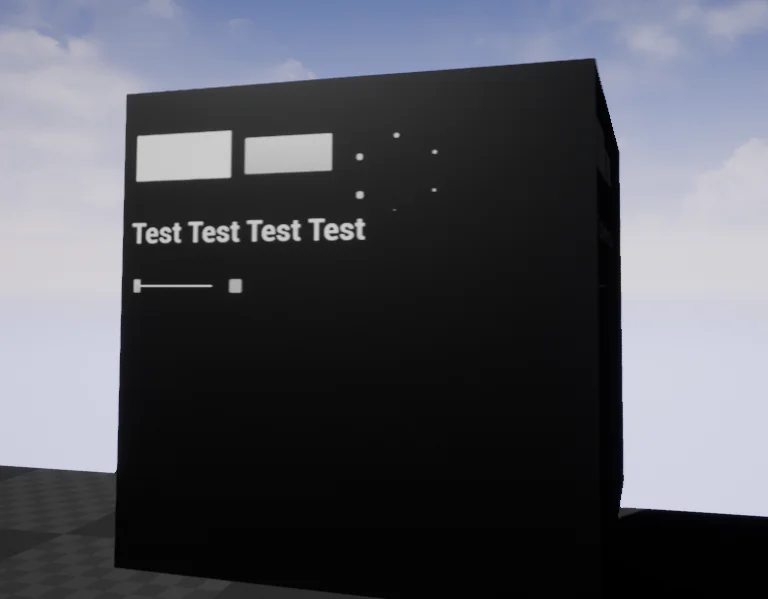
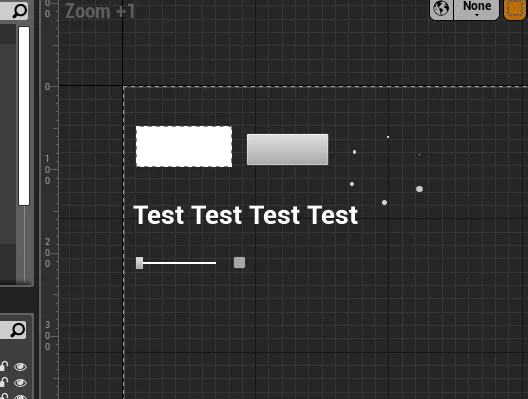
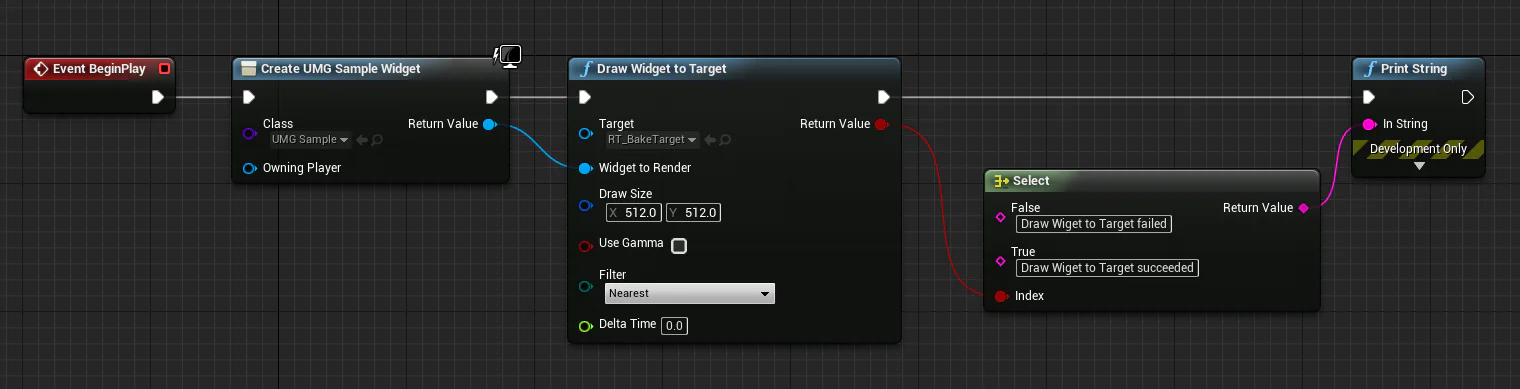
What steps are required to achieve this?
You need to generate a “Render Texture” to capture all the widget's information. You don't need to create a 2D Scene Capture Component for this operation, as the “Draw Widget to Target” node already allows you to render your widget on the Render Texture.
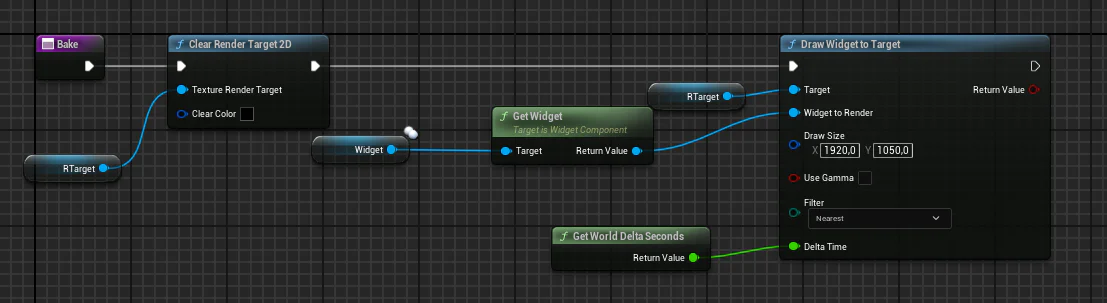
Prepare your materials to facilitate the addition of your rendering texture.
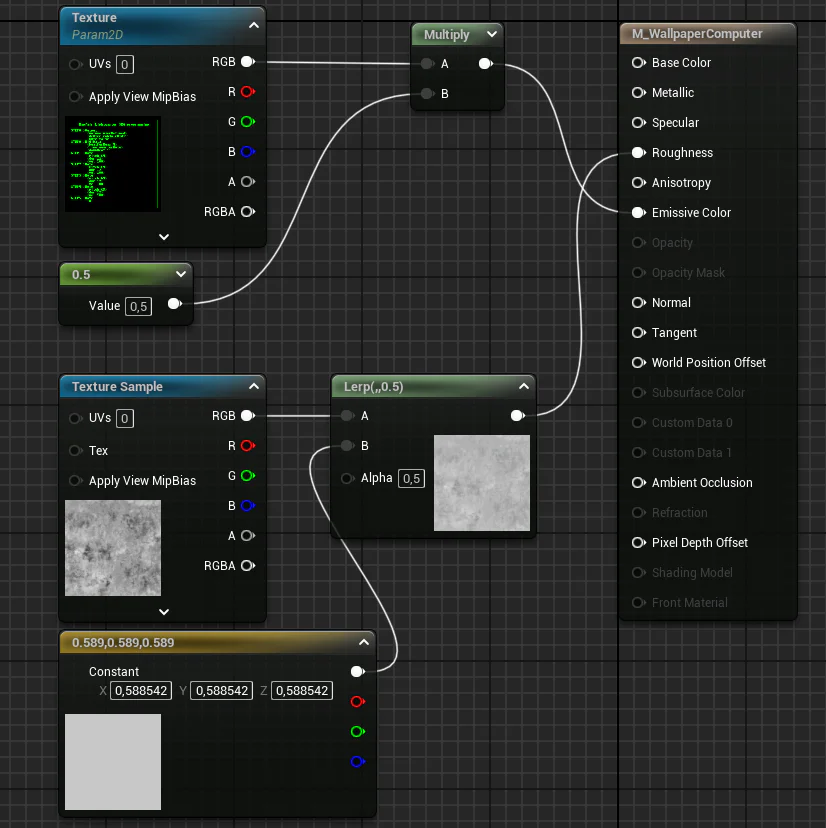
It's advisable to prepare your UV appropriately, and to separate the screen from the rest of your model using a separate material, in order to preserve the integrity of your model.
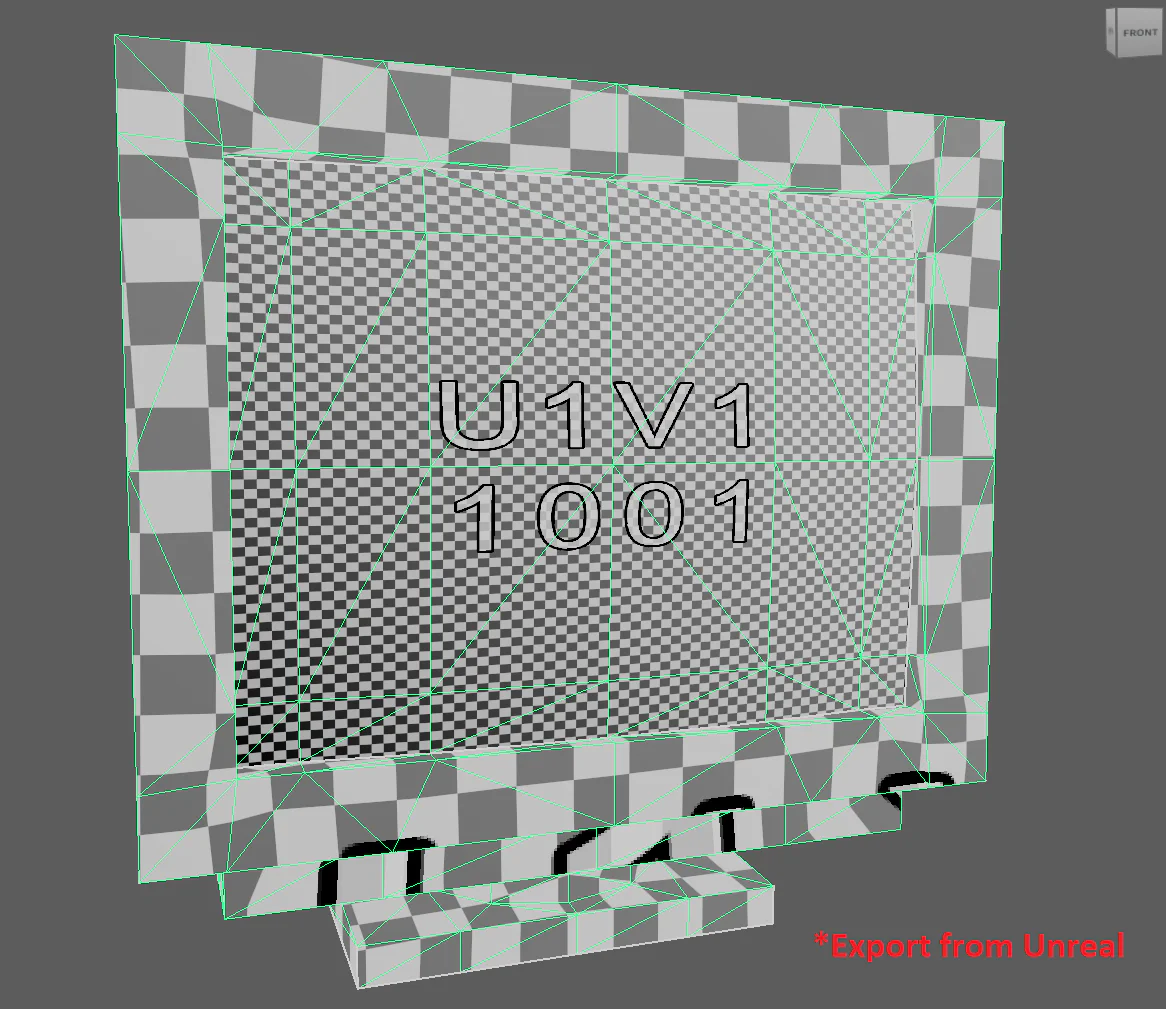
The result is simple, effective and optimized.
